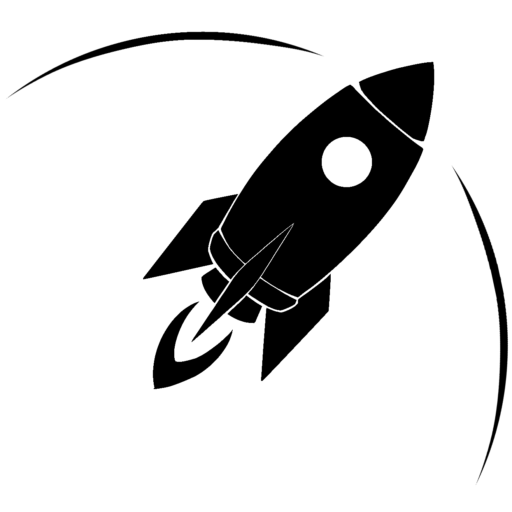Dark mode
Documentation :: Teachers :: Assignments :: Share an assignment with students
There are three ways to share an assignment with your students:
1. Have students log in to PhysQuiz.net
- When a student logs in to PhysQuiz.net, they will see any assignments that are available to them. They can then click the Take this quiz button to attempt the assignment.
2. Give students the shortlink
- Each quiz has its own web address on the Quizzes page that you can share with students. For example, the Vector Calculations Quiz address is physquiz.net/vec. You can send this link through email, a student messaging service, or a Learning Management System (LMS), or you can simply write it on the board.
- When a student accesses the quiz, PhysQuiz.net will check to see if they’re currently logged in and give them the assignment if they are. If they’re not logged in, they can use the Login link in the upper right corner and they’ll see the assignment in their Dashboard.
- Each assignment also has its own unique shortlink on the Assignments page that you can share directly using the methods described above. For example, the shortlink for an assignment using the Electric Potential & Capacitance Quiz might look like this: physquiz.net/pot/?a=1234
3. Have students check their email
- Whenever you create an assignment, PhysQuiz.net will send a notification email to the student’s email address (which is the username they use to log in). Students can click the link in this notification email to take the quiz. Please note: these emails sometimes end up in “Spam” folders, so make sure they check there!
Additional documentation about assignments: