Dark mode
Documentation :: Teachers :: Student Accounts :: Modify a student account
To modify an existing student account, follow these steps:
- Go to the PhysQuiz.net Dashboard.
- In the top menu, click on Students:
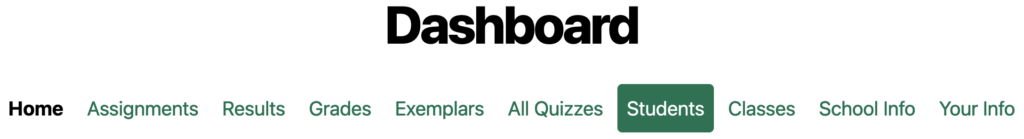
- In the table, find the student account you want to modify and click the edit link on the right side.
- Modify the student account to your liking. You can change the student’s password and also delete the student account on this page.
- Click the green Update this student button.
Additional documentation about student accounts: