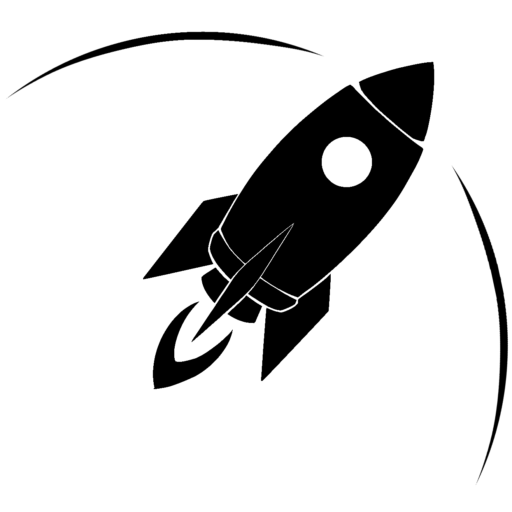Dark mode
Documentation :: Teachers :: Assignments :: Question Banks :: Copy an existing question
To copy an existing question in a question bank, follow these steps:
- Go to the PhysQuiz.net Dashboard.
- In the top menu, click on Banks:

- Scroll down to the question bank that has the question you’d like to copy and click the manage questions link on the right side.
- Scroll down to the question you’d like to copy and click the copy link on the right side.
- Review the information about the question bank and then click the green Copy this Question button. This will make a copy of the question that contains the same information as the original question.
- You can also copy this question to a different question bank by using the Copy this question to dropdown menu.
- Once it’s copied, you can then modify this question by going to the list of questions in this question bank and clicking the edit link on the right side.
Additional documentation about question banks: