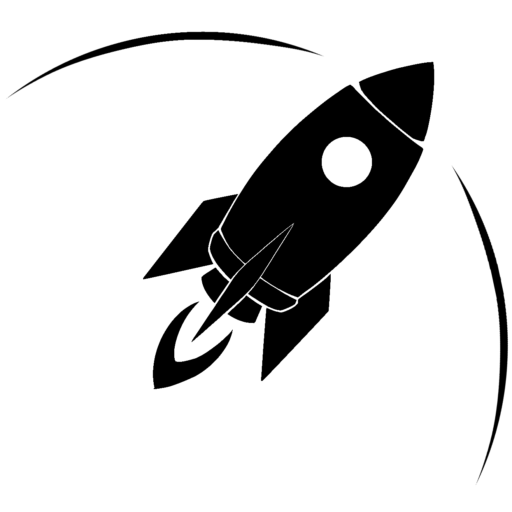Dark mode
Documentation :: Teachers :: Assignments :: Question Banks :: Create a new question bank
To create a new question bank, follow these steps:
- Go to the PhysQuiz.net Dashboard.
- In the top menu, click on Banks:

- Click the green Create a Question Bank button:

- Question Bank Name: Enter a name for your new question bank. It must be unique at your school, so you may want to include your last name (e.g., “States of Matter (Carman)”).
- Question bank description: This is only for you (and your colleagues, if applicable) and cannot be seen by students.
- Tags: Tags can help you organize your question banks in the Dashboard. Separate tags with commas (e.g., “formative,Unit 1,Adv”), and only use letters, numbers, spaces, periods (.) and #. Tags are only for you (and your colleagues, if applicable) and cannot be seen by students.
- Share bank with colleagues: If you have additional teachers at your school or institution, you can share your question banks with them, just like you can share a class. Colleagues can edit shared question banks and create new questions for them, but can’t delete the bank.
- Share bank with community: If you’d like to help support your fellow teachers, tutors and instructors, you can share your question bank with the PhysQuiz.net community. teachers, tutors and instructors with an active site license will be able to see and make a copy of this question bank for their own use, but they can’t modify or delete it.
- Click the green Save New Question Bank button:

Once you’ve created your question bank, you can begin adding questions!
Additional documentation about question banks: