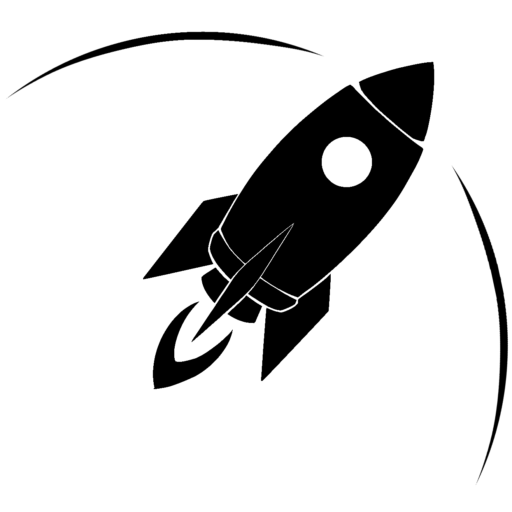Documentation :: Teachers :: Assignments :: Question Banks :: Import questions from a CSV file
You can easily import questions from another LMS or from your own materials into a custom question bank that you can use to create assignments in the PhysQuiz.net Dashboard. The basic format of the CSV file is like this:
header row question row question row question row ...
The header row contains the columns for your CSV file, which must be in the order of question,answer,distractor(s). (The header row is optional.) For example, a CVS file will three simple fill-in-the-blank questions would look like this:
question,answer What force exists between particles in the nucleus?,strong nuclear force How many meters are in one kilometer?,1000 Which scientist first discovered the relationship between electricity and magnetism?,Faraday
You can add additional correct answers to questions with text-based answers once they’ve been imported, and you can specify a range of precision for acceptable answers for numeric questions. You can also import these questions as multiple choice questions that will pull distractors automatically from other answers in the same question bank. Follow these directions for modifying an existing question to change these settings.
If your question has commas, you can use semicolons (;) or tabs to separate questions and answers in your CSV file. Here’s an example of using tab separators on multiple choice questions where the question is listed first, then the correct answer, then the distractors:
question answer distractor1 distractor2 distractor3 Which if the following is the SI unit for energy? joule calorie kelvin volt When an object's velocity increases, what is this process called? acceleration velocitation speeding up falling Two circuit components that are sequential are in: series parallel resistance conservation
When multiple choice questions are imported with distractors, the options for that question are automatically shuffled. You can change the order of the options after the question has been imported, and you can select multiple correct answers for a “Select all that apply” question.
To import questions to a question bank from a CSV (comma-separated values) file, follow these steps:
- Go to the PhysQuiz.net Dashboard.
- In the top menu, click on Banks:

- Then, click on Import Questions:

There are three options for importing your questions:
1. Upload a CSV file from your computer that contains your questions and answers:
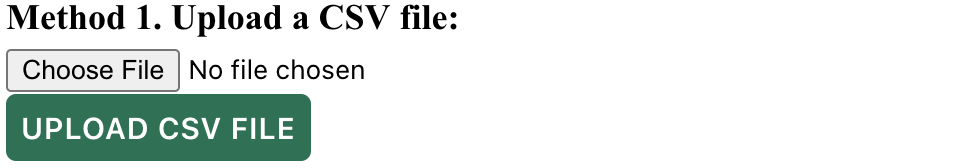 2. Link to a publicly-shared Google Sheet that contains your questions and answers (I created a template that you can copy and fill in):
2. Link to a publicly-shared Google Sheet that contains your questions and answers (I created a template that you can copy and fill in):
 3. Paste questions and answers into the text box on the import page:
3. Paste questions and answers into the text box on the import page:
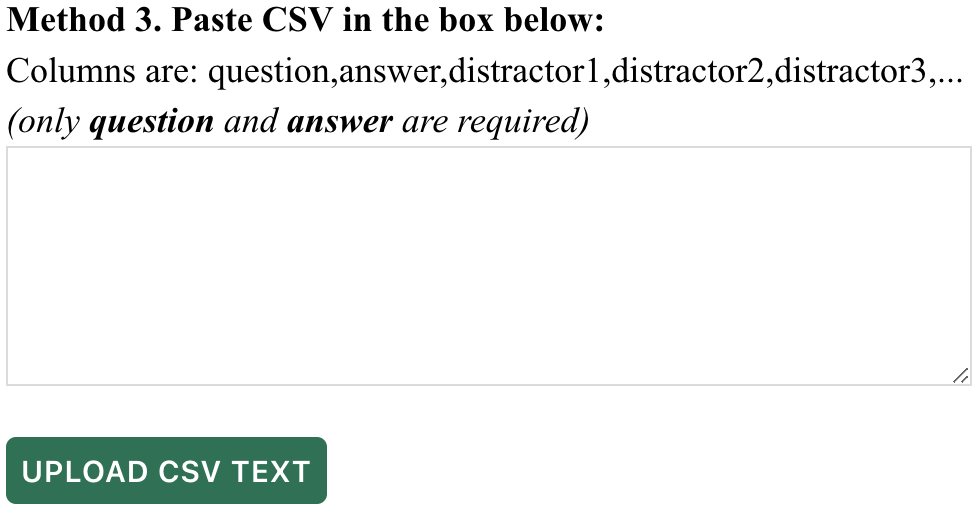 Once you’ve imported your questions, the PhysQuiz.net Dashboard will display them along with the question type it thinks you’re trying to create. Uncheck the box next to any question you don’t want to import. You can also change question types individually or by using the Settings override menu at the bottom of the page:
Once you’ve imported your questions, the PhysQuiz.net Dashboard will display them along with the question type it thinks you’re trying to create. Uncheck the box next to any question you don’t want to import. You can also change question types individually or by using the Settings override menu at the bottom of the page:
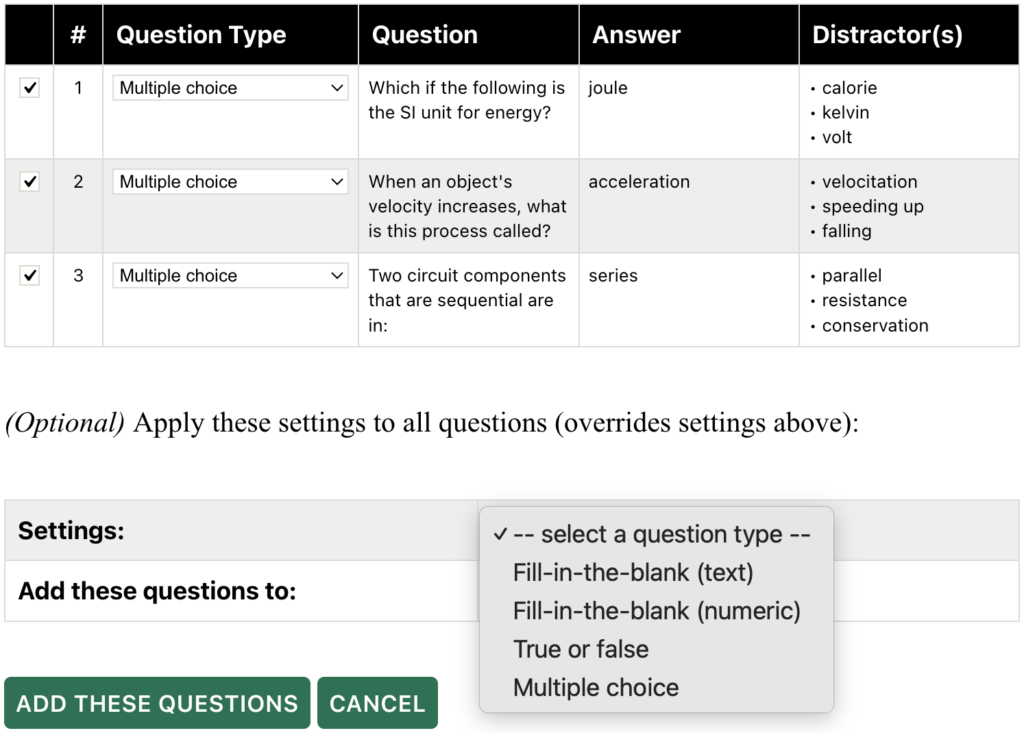
- Add these questions to: You can also select an existing question bank for these imported questions, or you can add them to a new question bank that you can edit once the import is finished.
Finally, click the green Add these questions button to finish the import!
Additional tips
- You can format questions once they’re imported; for example, if you want to change the formula of H2O so that it looks like H2O, you can follow the directions to modify an existing question.
- You can create copies of questions that you’ve imported so that you can have multiple versions of the same question. For example, you may have a multiple choice question that you also want to present as a fill-in-the-blank question, so you can make a copy of that question and change its question type in the new copy.
- If you want to import additional questions into a question bank that is already being used in an assignment, you may want to import the new questions into a temporary bank to make sure they have the proper question type and formatting before copying them over to the “live” question bank. You can then delete the temporary question bank and the original, unformatted questions that you imported.
- The PhysQuiz.net Dashboard uses the following logic to determine the question type for each line of the CSV file:
- if there are three or more columns in a row, the question type is set as multiple choice
- if the text in the answer column is either “true” or “false” (case insensitive), the question type is set as true/false
- if the value in the answer column is numeric, the question type is set as fill-in-the-blank (numeric)
- any question that does not meet the criteria above is set as fill-in-the-blank (text)
- if the user has changed the question type in the dropdown menu for that question, that particular question is set to that type
- if there’s an override question type set at the bottom of the form, all questions in that CSV file are set to that type, no matter what
For more information on questions types, please refer to the directions on adding a new question to a question bank.
Please note that any questions you import or create will remain your own intellectual property and will not be shared or distributed outside the PhysQuiz.net Dashboard unless you choose to do so by sharing them within the PhysQuiz.net community of teachers, tutors and instructors who have active site licenses.
Additional documentation about question banks: