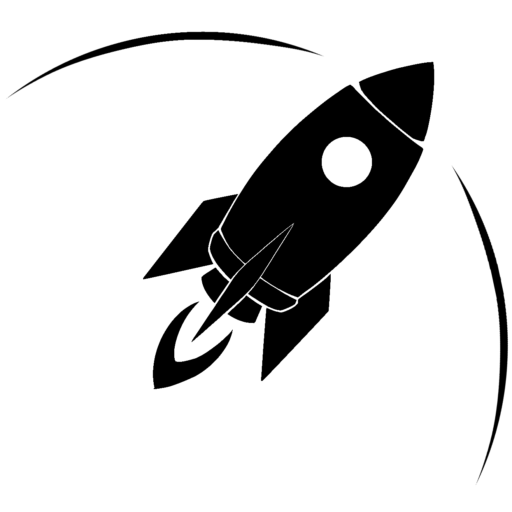Dark mode
Documentation :: Teachers :: Results :: View assignment results
To view assignment results, follow these steps:
- Go to the PhysQuiz.net Dashboard.
- In the top menu, click on Results:

- Assignment results are listed in a table in reverse chronological order.
- You can view more details about each assignment result by clicking the show details link on the right side of the table. This will also display the questions that the student received and their responses.
- You can also click the green Export results as CSV button if you’d like download assignment results for use in a spreadsheet or importing into a Learning Management System (LMS).
Additional documentation about assignment results: